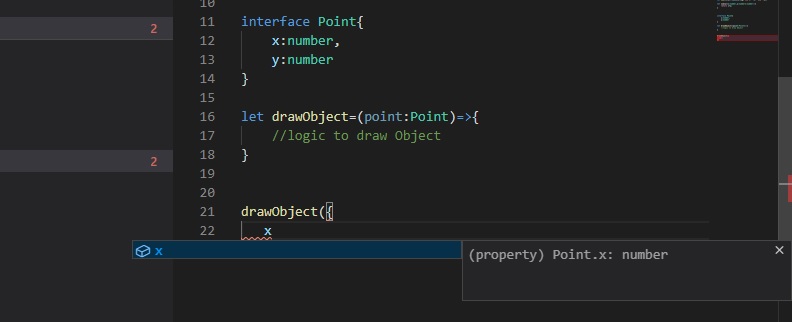Basic concepts of Typescript
Here we briefly discussed some of the important concepts of TypeScript:
- Type Assertion
- Arrow Function
- Interface
- Class
- Constructor
- Access Modifiers
- Properties and Fields
Type Assertion
It helps to explicitly specify the type of a variable when the type of the variable is unknown.
Two ways to do that:
- Using the angle-bracket syntax:
<variableName>value - Using the
askeyword:value as variableName
1 2 3 4 5
let msg; msg='hello'; let firstmethod=(<string> msg).toUpperCase(); let secondmethod=(msg as string).toUpperCase();
- Using the angle-bracket syntax:
Arrow Function
Arrow functions are similar to lambda expressions in C# code. They simplify function declarations in many scenarios.
Function without any parameter
let main = () => console.log('hello');Function with parameters and no return type
1
let sum = (x, y) => console.log(`sum of ${x} and ${y}`);
Function with parameters and return type
1 2 3 4
let sumxy = (x: number, y: number): number => { return x + y; };
Here, we specify the type of the parameters in the function declaration itself. This is called inline annotation.
Interface
It is used to encapsulate a set of related parameters into a single object. Below is an example of how to use a point object to draw using the interface.
1 2 3 4 5 6 7 8 9 10 11 12 13 14
interface Point { x: number, y: number } let drawObject = (point: Point) => { // logic to draw Object } drawObject({ x: 1, y: 2 })
The advantage of using the interface is that it provides nice intellisense and helps ensure type safety in programming.
Class
The concept of a class is used to group together related properties and functions. Below is an example of a simple
Pointclass with two fields (xandy) and adrawObjectfunction:1 2 3 4 5 6 7 8 9 10 11 12 13 14 15
class Point { x: number; y: number; drawObject() { // logic to draw Object console.log(`Point x is: ${this.x} Point y is: ${this.y}`); } } let point = new Point(); point.x = 1; point.y = 2; point.drawObject();
An object is an instance of a class. In this case, the point object is used to initialize the
Pointclass. The advantage of using classes is that they allow you to organize your code more effectively and encapsulate related functionality. Additionally, classes provide a blueprint for creating multiple instances with similar behavior.Constructor
A constructor is a method called when we initialize a class. In the following example, we add a constructor to pass values to the
xandyvariables.1 2 3 4 5 6 7 8 9 10 11 12 13 14 15 16 17
class Point { x: number; y: number; constructor(_x?: number, _y?: number) { this.x = _x; this.y = _y; } drawObject() { // logic to draw Object console.log(`Point x is: ${this.x} Point y is: ${this.y}`); } } let point = new Point(1, 2); point.drawObject();
_x?:numberthis syntax indicates that the parameter is optionalThe constructor allows you to set initial values for class properties when creating an instance of the class. It’s particularly useful for initializing variables or performing setup tasks.
Access Modifiers
Access modifiers are keywords that can be applied to various members of a class to control their visibility from outside the class. The three common access modifiers in TypeScript (and many other programming languages) are:
- Public (by default, all members are public):
- Public members are accessible from any code that can see the class.
- They can be accessed both within and outside the class.
- Private:
- Private members are only accessible within the class where they are defined.
- They cannot be accessed from outside the class.
- Useful for encapsulating implementation details.
- Protected:
- Protected members are accessible within the class and its subclasses (derived classes).
- They are not accessible from outside the class hierarchy.
- Useful for providing a level of access between public and private.
Here’s an example of a
Pointclass with privatexandyproperties:1 2 3 4 5
class Point { private x: number; private y: number; // ... other members and methods }
By using access modifiers, you can control the visibility and accessibility of class members, ensuring proper encapsulation and data hiding.
Access Modifier in Constructor
When we add an access modifier to the parameters of the constructor, it will generate fields of that class at runtime and initializes the values.
1 2 3 4 5
class Point { constructor(private x?: number, private y?: number) { // Constructor logic } }
- Public (by default, all members are public):
Properties and Fields
- Properties:
- Properties are like fields from outside the class, but internally, they are implemented as methods within the class.
- They provide a convenient way to access and manipulate class data.
- Properties can have getter and setter methods or just one of them.
- By using properties, you can encapsulate logic related to data access.
- Fields:
- Fields are variables that are privately accessible inside a class.
- Conventionally, field names are prefixed with an underscore (e.g.,
_x). - Fields store the actual data associated with the class.
## Example: Point Class
Consider the following TypeScript code:
1 2 3 4 5 6 7 8 9 10 11 12 13 14 15 16 17 18 19 20 21 22
class Point { private _x?: number; private _y?: number; constructor(_x?: number, _y?: number) { this._x = _x; this._y = _y; } get x() { return this._x; } set x(value) { this._x = value; } } // Usage const point = new Point(1, 2); const x = point.x; // Accessing the property point.x = 10; // Modifying the property
In this example:
The
Pointclass has private fields_xand_y. Thexproperty provides a getter and setter method for accessing and modifying the_xfield. From outside the class, you can usepoint.xto get or set the value of_x. Remember that properties allow you to maintain control over data access while providing a clean interface for users of your class.- Properties: